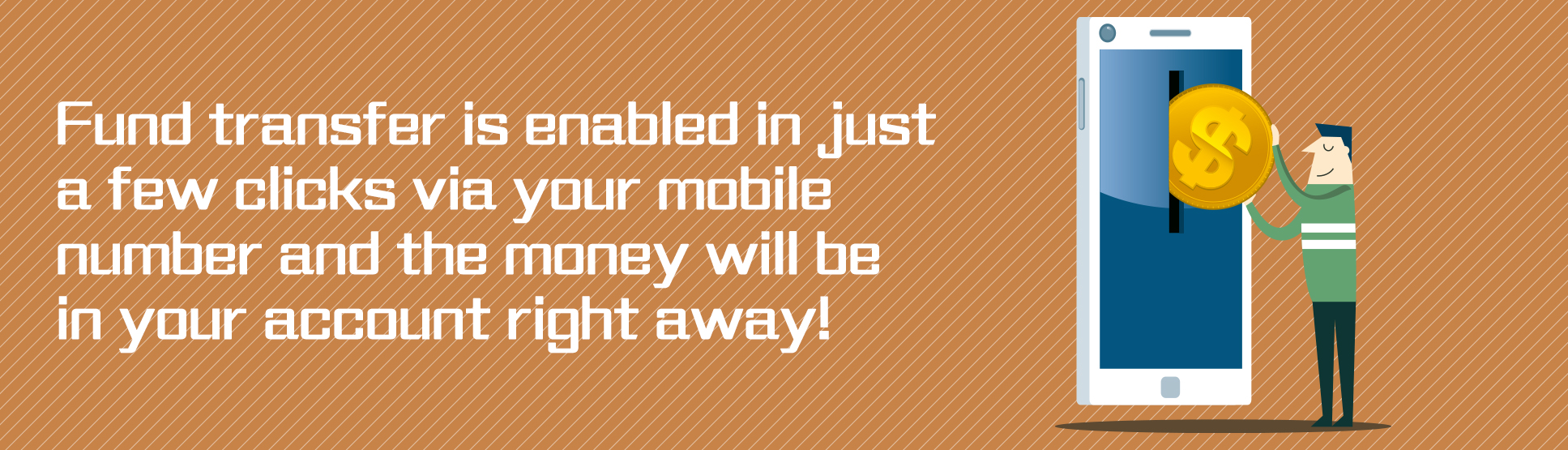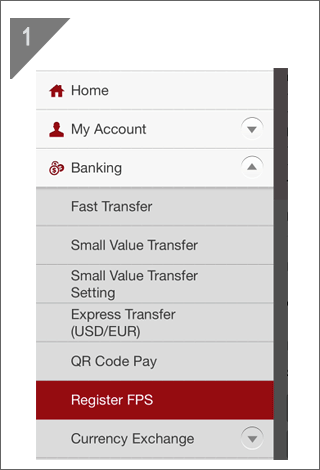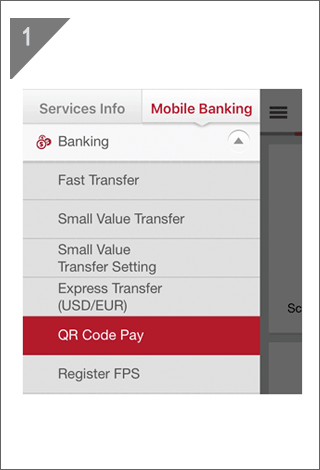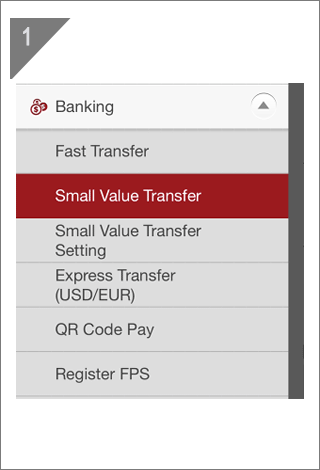“NCB Standby You Banking Package” Safe and sound banking service at your fingertips
Receive Money
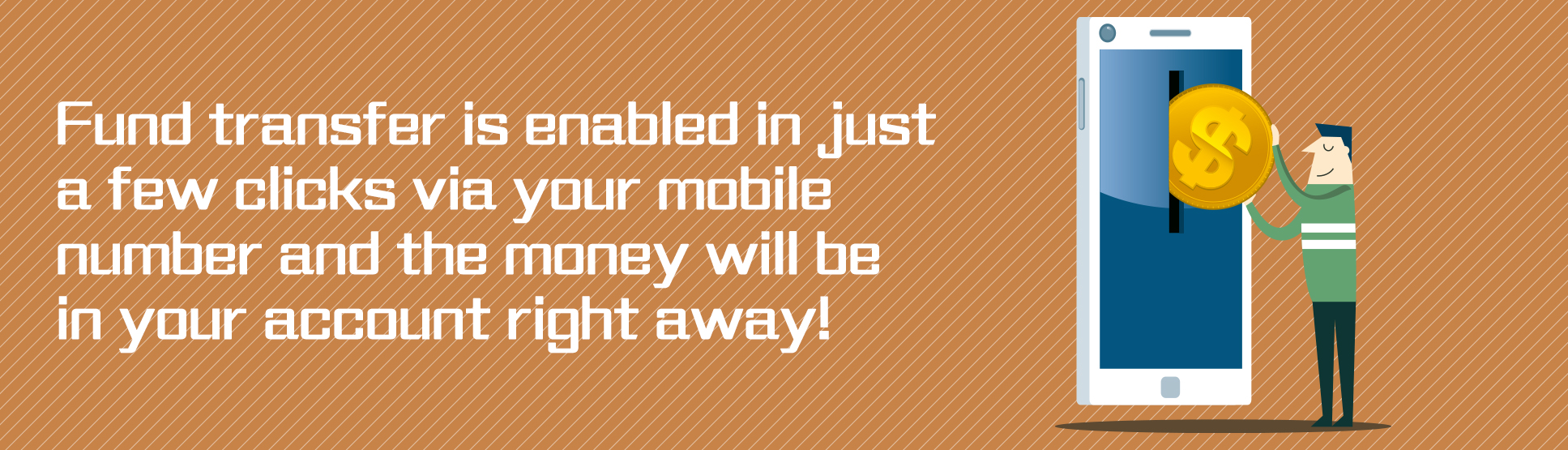
Want to receive money via mobile number instantly?
Fund transfer is enabled in just a few clicks via your mobile number and the money will be in your account right away!

After registering “FPS” through Mobile/Internet Banking, you can receive money straightaway by just sharing with the payers your mobile number/email address.
| Register "FPS" through Mobile Banking |
| 1. |
Log in to Mobile Banking |
| 2. |
Select “Banking > Register FPS” |
| 3. |
Select the “Proxy ID”* which has not yet been registered, then tap “Register” |
| 4. |
Select you HKD/CNY “Beneficiary Account” |
| 5. |
Select “Default NCB as FPS Receiving Bank”#, then tap “Submit” |
| 6. |
Verify the transaction details and agree the relevant Conditions, then tap “Confirm” |
| 7. |
You will receive a Verification Code; tap “Submit” after filling in the “Verification Code”# |
| 8. |
You have successfully completed the registration for FPS |
| |
|
| Register "FPS" through Internet Banking |
| 1. |
Log in to Internet Banking |
| 2. |
Select “Setting > My Account > Register FPS” |
| 3. |
Select the “Proxy ID”* which has not yet been registered, then click “Register” |
| 4. |
Select you HKD/CNY “Beneficiary Account” |
| 5. |
Select “Default NCB as FPS Receiving Bank”#, then click “Submit” |
| 6. |
Verify the transaction details and agree the relevant Conditions, then click “Confirm” |
| 7. |
You will receive a Verification Code; click “Submit” after filling in the “Verification Code”# |
| 8. |
You have successfully completed the registration for FPS |
| |
|
| * |
To register the following “Proxy ID”, you should have both valid mobile phone no. and email address registered to the Bank:
a. Mobile phone no. and/or email address – Register to enjoy convenient transfer service.
b. HKID no. – Register to receive payment and transfer from institutions, corporates and the HKSAR government with ease. |
| # |
The setting of “Default NCB as FPS Receiving Bank” and Verification Code are applicable to the registration of mobile phone no. and/or email address as “FPS” Proxy ID. |
| |
|
| Remarks |
| - |
Pre-registration for “FPS” is required to receive money via mobile number or email address. Then, payers can transfer money to you via “FPS” Proxy ID with the mobile banking or mobile payment apps (which support “FPS”) provided by their banks/stored value facilities. Otherwise, payers can only conduct the “FPS” transfer using payees’ account number. |
| - |
To update your record, |
| |
- Log in to Internet Banking to submit updates with your Mobile Token/Security Device (only applicable to personal account); or
- Please complete the “Contact Information Amendment Form (Personal Customer)” (www.ncb.com.hk/pform) form and submit to any of our branches (applicable to personal and/or joint account)
|
|
|
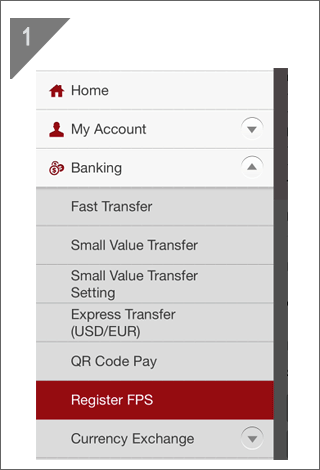 |

After registering “Small Value Transfer” through Mobile Banking, you can receive money anytime by presenting your QR Code to the payers.
| Receive money using QR Code through Mobile Banking |
| 1. |
Log in to Mobile Banking |
| 2. |
Select “Banking > QR Code Pay” |
| 3. |
Select “Collect” |
| 4. |
Use the Mobile Token or enter the security code (generated by the Security Device) / SMS one-time password |
| 5. |
Present the QR Code to payer for scanning |
| 6. |
If you need to change the deposit account, tap “Change Deposit A/C” to select the beneficiary account, then tap “Confirm” |
| |
| Remarks |
| - |
Pre-registration for the “Small Value Transfer” service is required to receive money via QR Code scanning. Then, payers can scan your QR Code with the mobile banking or mobile payment apps (which support “FPS” QR Code scanning) provided by their banks/stored value facilities to transfer money to you. |
| - |
Pre-registration of valid mobile number and email address is required. |
|
|
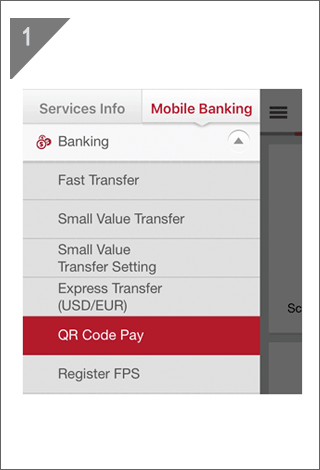 |

| Register "Small Value Transfer" through Mobile Banking |
| 1. |
Log in to Mobile Banking |
| 2. |
Select “Banking > Small Value Transfer Setting” |
| 3. |
Manage the daily payment limit and read the relevant Conditions. Then, tap “Agree & Submit” |
| 4. |
Use the Mobile Token or enter the security code generated by the security device and verify the details. Then, tap “Confirm” |
|
|
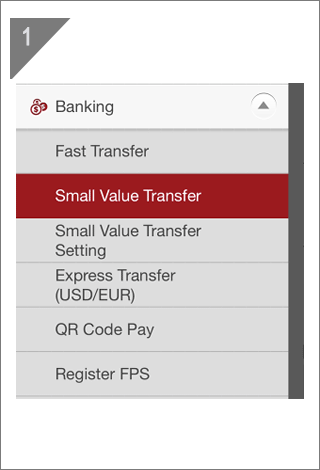 |

- For the details of Two-factor Authentication and Security Device, please visit www.ncb.com.hk/security.
(To apply for a security device, please call Customer Service Hotline at (852) 2622 2633 and the security device will be mailed to your correspondence address registered with the Bank.)
- For the details of MobileToken, please visit www.ncb.com.hk/1/etoken.
- Encounter difficulty when logging in to Mobile/Internet Banking? Click here to view the FAQs.
For the details of e-Transfer service, please visit www.ncb.com.hk/etransfer.
Customer Service Hotline: (852) 2622 2633
General Terms:
- The Bank reserves the right to amend, suspend or terminate the above products, services and offers and to amend relevant terms at any time at its sole discretion.
- The above products, services and offers are subject to the relevant terms. For details, please refer to the relevant promotion materials or contact the staff of the Bank.
- In case of any dispute, the decision of the Bank shall be final.
- Should there be any discrepancy between the Chinese and English versions of this web page, the Chinese version shall prevail.