“NCB Standby You Banking Package” Safe and sound banking service at your fingertips
Transfers
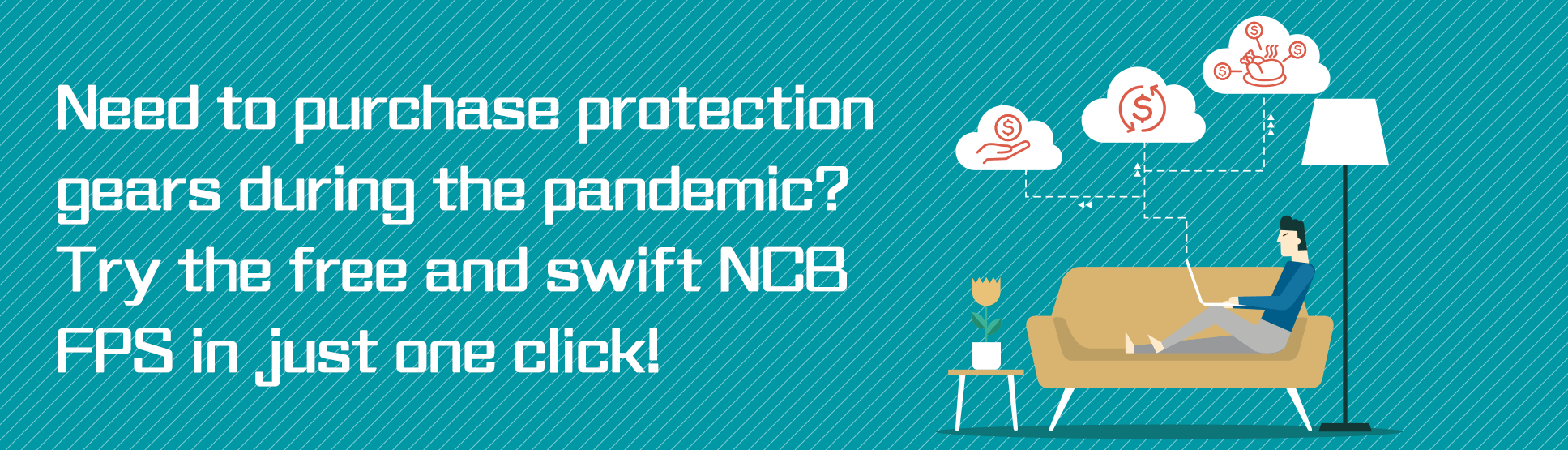
Want to transfer money to merchants/friends?
Need to purchase protection gears during the pandemic? Try the free and swift NCB FPS in just one click!
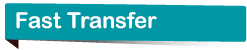
| Transfer money through Mobile Banking |
| 1. |
Log in to Mobile Banking |
| 2. |
Tap “Banking > Fast Transfer” |
| 3. |
Tap “New Beneficiary” and select “Beneficiary Addressing Method”
(You can tap “Template” directly without filling in if you have created a saved template or registered beneficiary’s details via Personal Internet Banking) |
| 4. |
Enter “Proxy ID” information
(Tips: Funds will be transferred to payee’s default beneficiary’s bank if you do not select “Beneficiary’s Bank”) |
| 5. |
Select “From Account”, enter “Amount” and “Effective Date”, then tap “Submit” |
| 6. |
Verify the transaction details and then tap “Agree & Confirm” |
| 7. |
Transaction completed! A reference number would be sent to you, and you can check your transaction record |
|
|
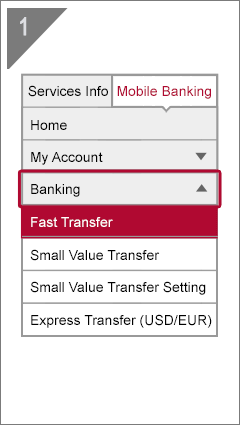 |

| Use Small Value Transfer through Mobile Banking |
| 1. |
Log in to Mobile Banking |
| 2. |
Select “Banking > Small Value Transfer” |
| 3. |
Either tap on the phone book icon to choose the payee/enter mobile phone number who has registered “FPS” or “Small Value Transfer” Service or NCB account number to choose the payee/enter mobile phone number who has registered “FPS” or “Small Value Transfer” Service or NCB account number |
| 4. |
Select Beneficiary Bank after entering the amount and tap “Submit” |
| 5. |
Verify the transaction details and tap “Confirm”. A reference number would be sent to you for any future inquiry. You will also receive a push notification and an email for the confirmation of the transaction |
|
|
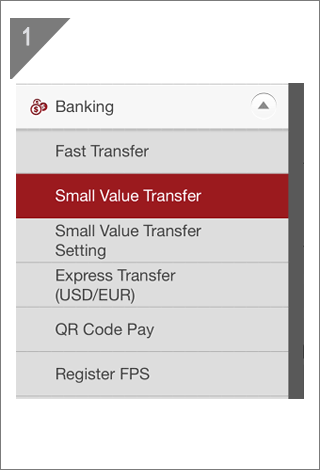 |

| Register Small Value Transfer through Mobile Banking |
| 1. |
Log in to Mobile Banking |
| 2. |
Select “Banking > Small Value Transfer” |
| 3. |
Manage the daily payment limit and read the relevant Conditions. Then, tap “Agree & Submit” |
| 4. |
Use the Mobile Token or enter the security code generated by the security device and verify the details. Then, tap “Confirm” |
|
|
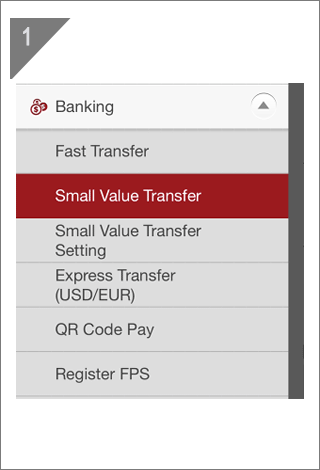 |
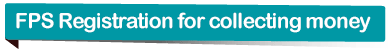
| Register FPS through Mobile Banking |
| 1. |
Log in to Mobile Banking |
| 2. |
Select “Banking > Register FPS” |
| 3. |
Select the “Proxy ID”*, then tap “Register” |
| 4. |
Select you HKD/CNY “Beneficiary Account” |
| 5. |
Select “Default NCB as FPS Receiving Bank”#, then tap “Submit” |
| 6. |
Verify the transaction details and agree the relevant Conditions, then tap “Confirm” |
| 7. |
You will receive a Verification Code; tap “Submit” after filling in the “Verification Code”# |
| 8. |
You have successfully completed the registration for FPS
|
| * |
To register the following “Proxy ID”, you should have both valid mobile phone no. and email address registered to the Bank:
1. Mobile phone no. and/or email address – Register to enjoy convenient transfer service.
2. HKID no. – Register to receive payment and transfer from institutions, corporates and the HKSAR government with ease. |
| # |
The setting of “Default NCB as FPS Receiving Bank” and Verification Code are applicable to the registration of mobile phone no. and/or email address as “FPS” Proxy ID. |
|
|
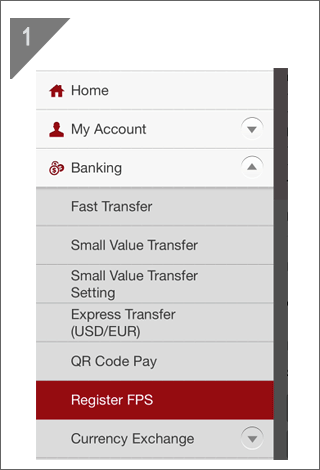 |

- For the details of Two-factor Authentication and Security Device, please visit www.ncb.com.hk/security.
(To apply for a security device, please call Customer Service Hotline at (852) 2622 2633 and the security device will be mailed to your correspondence address registered with the Bank.)
- For the details of Mobile Token, please visit www.ncb.com.hk/1/etoken.
- Register Beneficiary
- Limit Setting
- Encounter difficulty when logging in to Mobile/Internet Banking? Click here to view the FAQs.
For details of e-Transfer service, please visit www.ncb.com.hk/etransfer.
Customer Service Hotline: (852) 2622 2633
General Terms:
- The Bank reserves the right to amend, suspend or terminate the above products, services and offers and to amend relevant terms at any time at its sole discretion.
- The above products, services and offers are subject to the relevant terms. For details, please refer to the relevant promotion materials or contact the staff of the Bank.
- In case of any dispute, the decision of the Bank shall be final.
- Should there be any discrepancy between the Chinese and English versions of this web page, the Chinese version shall prevail.
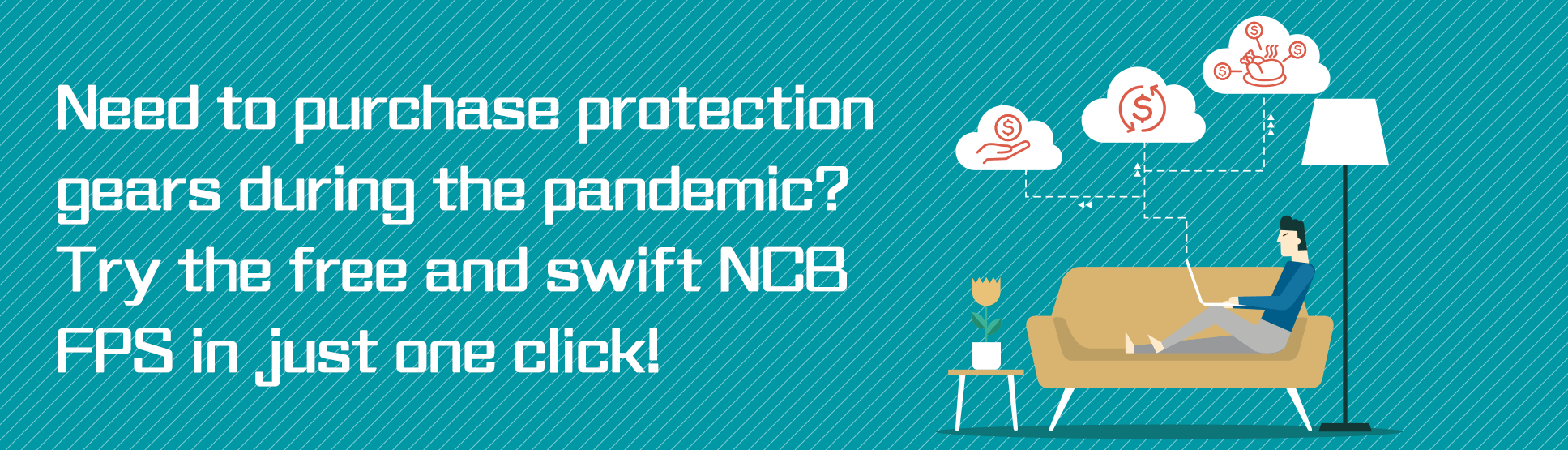
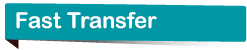
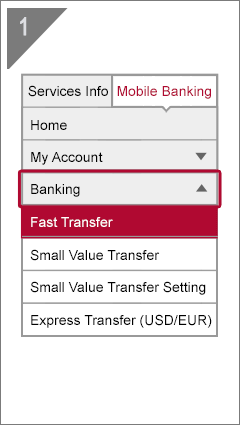

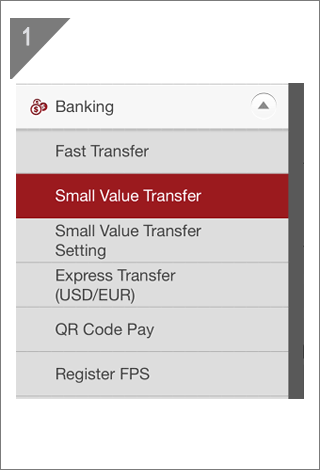

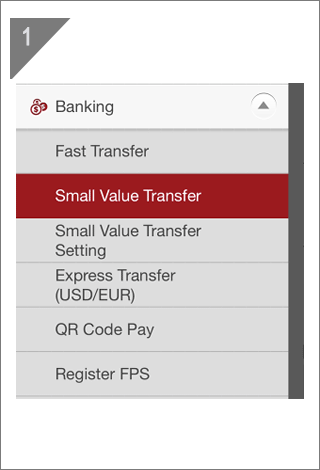
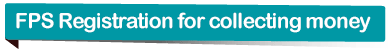
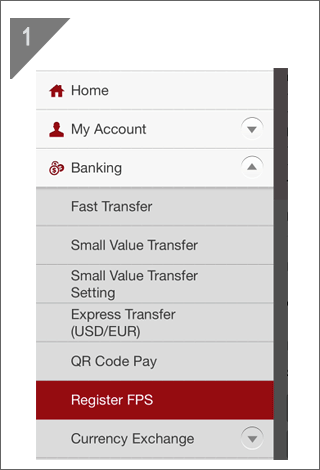

 to choose the payee/enter mobile phone number who has registered “FPS” or “Small Value Transfer” Service or NCB account number
to choose the payee/enter mobile phone number who has registered “FPS” or “Small Value Transfer” Service or NCB account number