|
>>Internet Banking No./Username and Password
+
I forgot my Internet Banking password. What should I do?
For the details of reset password, please click here.
+
I entered the incorrect password for 5 consecutive times and cannot log in to Internet Banking now.
What should I do?
If you enter the incorrect password for 5 consecutive times, your password will be suspended and you cannot log in to Internet Banking. You may release the suspended password by visiting any of our branches or via Phone Banking as follows.
a. Log in to Phone Banking
b. Press 5 "Cheque Service, Request for Consolidated Monthly Statement, or Change of the Setting of Internet Banking"
c. Press 6 "Suspended Internet Banking due to Invalid Inputs of Password"
+
I forgot my Internet Banking No./Username. What should I do?
If you forget your Internet Banking no./username, please visit any of our branches.
>>Register/Change Personal Information
+
What kind of personal information I can register/change through Internet Banking?
You can register/change the following information registered with the Bank through Internet Banking:
- Email address (for update only)
- Residential phone no.
- Office phone no
- Other phone no.
- Fax no.
- Residential address (Your address will be updated within 2 working days, and the Bank will notify you via SMS.)
- Mailing address (Your address will be updated within 2 working days, and the Bank will notify you via SMS.)
- Other Details (including marital status, education level, occupation, business of employer/company, job title, name of employer/company and monthly income)
Note: If you want to register or change your mobile phone no., please visit any of our branches or submit the completed "Contact Information Amendment Form (Personal Customer)" for information update.
+
How can I change the personal information through Internet Banking?
Please follow the steps below to change your personal information:
i. Email address, residential/office/other phone no., fax no. and residential/mailing address
a. Select "Setting > Change Personal Information" after logging in to Internet Banking.
b. Tick the "Change" box next to the information you need to change. Then, enter the correct information and click "Submit".
c. After verifying the information, use the Mobile Token / Security Device to generate the transaction confirmation code, enter the code and click "Confirm" to complete the update.
ii. Other Information
a. Select "Setting > Change Personal Information" after logging in to Internet Banking.
b. Edit the information and click "Submit". If you want to change your monthly income, please select “ Yes" under the "Change of Income" field. Then, enter the new monthly income and click "Submit".
c. After verifying the information, use the Mobile Token / Security Device to generate the transaction confirmation code, enter the code and click "Confirm" to complete the update.
+
Why I cannot change my registered email address through Internet Banking?
If the Bank could not send email to you previously, your email address will be treated as an invalid email address. Please visit any of our branches or submit the completed "Contact Information Amendment Form (Personal Customer)" for information update.
>>Mobile/Internet Banking Functions
+
How can I remit money to a bank account in the countries / regions outside Hong Kong?
You have to register the beneficiary account through Internet Banking first and then you can remit money to that beneficiary account. Please follow the steps below to register the beneficiary accounts and remit money to them:
i. Register the beneficiary accounts (If the beneficiary accounts were registered, please skip these steps.)
a. Select "Setting > My Account > Register Other Accounts or Cards" after logging in to Internet Banking.
b. Select ‘Other Bank > "Telegraphic Transfer" Beneficiary's Account' and click "Next".
c. Enter the daily fund transfer limit for the account and the beneficiary's details. Then, click “Next".
d. After verifying the information, use the Mobile Token / Security Device to generate the transaction confirmation code, enter the code and click "Confirm" to complete the registration.
Remark: The service hour of beneficiary account registration are from 08:00 to 24:00 on Monday to Saturday.
ii. Remit money through Internet Banking
a. Select "Banking > Remittance > T/T Application" after logging in to Internet Banking.
b. Select the beneficiary account and enter the transaction details. Then, click "Submit".
c. Verify the details and click "Confirm" to complete the transaction.
Remark: Please visit www.ncb.com.hk/1/p4 to view the remittance service details (e.g. Notes, Frequently Asked Questions, Service Hours and Charges, etc.).
+
How can I transfer money to the bank accounts in Hong Kong?
Please follow the steps below to transfer money to the bank accounts in Hong Kong:
i. Internet Banking
a. Select "Banking > Fast Transfer > Transfer" after logging in to Internet Banking.
b. Select the beneficiary and enter the transaction details. Then, click "Submit".
c. Verify the details, read and agree the Condition relating to "Faster Payment System" in the Bank's Conditions for Services. If the beneficiary is newly-registered, please use the Mobile Token / Security Device to generate the transaction confirmation code, enter the code. Then, click "Confirm" to complete the transaction.
ii. Mobile Banking
Please click here to view the steps of Fast Transfer and Small Value Transfer through Mobile Banking.
+
How can I pay the bills of the merchants and organisations in Hong Kong?
You can pay the bills of the merchants and organisations in Hong Kong through Mobile / Internet Banking.
a. Please click here to view the steps of bill payment through Internet Banking.
b. Please click here to view the steps of QR Code Pay and bill payment through Mobile Banking.
You can trade stocks through Mobile / Internet Banking.
a. Please click here to view the steps of stock trading through Internet Banking.
b. Please click here to view the steps of stock trading through Mobile Banking.
+
How can I place a time deposit?
You can place a time deposit through Mobile / Internet Banking.
a. Please click here to view the steps of time deposit placement through Internet Banking.
b. Please click here to view the steps of time deposit placement through Mobile Banking.
+
Why can't my transaction(s) be processed after my account has been inactive for a period of time?
If no transaction (excluding such as interest and charges initiated by the Bank) has been effected through your savings and/or current account(s) for 24 consecutive months, the account(s) will be declared as dormant account(s) and restriction on transferral and/or withdrawal transaction(s) will be imposed. For dormant account reactivation, please call our Customer Service Hotline at (852) 2622 2633 for more information or visit any of our branches for arrangement.
>>Mobile Token and Biometric Authentication
Mobile Token is an embedded feature of NCB Mobile App. Upon the activation of Mobile Token with a designated mobile device ("mobile phone"), you can use it immediately without bringing along the physical security device. In addition to Mobile Token passcode, Mobile Token also supports Biometric Authentication, giving you a simple and convenient experience.
For the details of service details, demonstration and terms, please visit www.ncb.com.hk/1/etoken.
+
What is Biometric Authentication?
Biometric Authentication is a feature tied in with Mobile Token, allowing you to log on to Mobile Banking and confirm transactions simply via Fingerprint or Face ID^ for authentication. You can register "Biometric Authentication" on your mobile device for the following services when you activate the "Mobile Token":
- Log in Mobile Banking
- Use the "Mobile Token" to confirm designated Mobile Banking transactions
- Enable the "Mobile Token" to generate a one-time "Security Code"/“Transaction Confirmation Code" to confirm "designated transactions"* via internet banking
^ Face ID is applicable to iPhone X, iOS 11.0 or above mobile phones.
*Designated transactions" include third-party beneficiary's account registration, bill payments to designated merchants, increasing transaction limit, e-Cheque/casher's order issuance, other designated transactions etc.
>>Security Device
+
I have never had a "Security Device". How can I apply for a "Security Device"?
Please visit any of our branches or call our Customer Service Hotline (852) 2622 2633 for the first time application. If you apply for a "Security Device" through our branches and you will get it immediately. If you apply for it through Customer Service Hotline, a "Security Device" will be mailed to your mailing address registered with the Bank.
+
I lost my "Security Device". What should I do?
Please contact the Bank immediately. You can report the loss of the "Security Device" through any of our branches, Phone Banking or Customer Service Hotline (852) 2622 2633. Then, apply for a "Security Device" through Internet Banking, any of our branches or Customer Service Hotline (852) 2622 2633 again.
+
Why can't I apply for the "Security Device" after logging in to Internet Banking?
You are required to register for your mobile number and two-factor authentication. Then you can apply for a "Security Device". Please visit any of our branches to complete the procedures.
+
I received the "Security Device" but still could not use it. Why?
Upon receipt of the "Security Device", please log in to Internet Banking immediately and click "Setting > Security Setting". Then click "Activate Security Device".
+
What should I do if the message "BATT" is displayed on the LCD screen of the "Security Device"?
"BATT" means that the "Security Device" will soon run out of battery. The battery normally lasts for 3 to 5 years, depending on the frequency of your usage. You must visit any of our branches to apply for a replacement. You can report the damage of the "Security Device" through any of our branches, Phone Banking or Customer Service Hotline (852) 2622 2633. Then, you can apply for a replacement through Internet Banking, any of our branches or Customer Service Hotline (852) 2622 2633 .
Please note that the battery of the "Security Device" cannot be replaced. Any attempt to remove the components of the "Security Device" may cause malfunction of the Device.
+
Why there is no response from the "Security Device" when pressing any keys?
Your "Security Device" was damaged or ran out of battery. You can report the damage of the "Security Device" through any of our branches, Phone Banking or Customer Service Hotline (852) 2622 2633. Then, you can apply for a replacement through Internet Banking, any of our branches or Customer Service Hotline (852) 2622 2633 again.
+
Do I need to use the "Security Device" when logging in to Internet Banking?
You can choose to log in to the Internet Banking with the "Security Device". After logging in to Internet Banking, click Setting > Security Setting" and select "Login Setting" to complete the setting.
+
How does the "Security Device" work?
Different codes will be generated by the "Security Device" depending on the nature of transactions. You should follow the online instructions to complete authentication procedures.
- When logging into the Internet Banking or performing general transactions, you should press the button at the bottom right hand side of the "Security Device". A 6-digit Security Code will be displayed on the LCD screen of the "Security Device". The Security Code, valid within a short time interval and for one-time use only.
- When conducting "designated transactions", you should press the button at the bottom left hand side of the "Security Device". Then, follow the instruction and enter "Specific Transaction Information" into the number keys of the Device. After you have input the required information, please press the left button at the bottom again. A 6-digit Transaction Confirmation Code will be displayed on the LCD screen of the "Security Device". The Transaction Confirmation Code, valid within a short time interval and for one-time use only.
+
What types of codes do "Security Device" have?
There are 2 security code types as shown below:
i. Security Code
By pressing the designated button  on "Security Device", a 6- digit security code will be shown on the screen. The code can be used once only. You are required to input the security code to confirm the transaction. on "Security Device", a 6- digit security code will be shown on the screen. The code can be used once only. You are required to input the security code to confirm the transaction.
ii. Transaction Confirmation Code
You are required to input transaction confirmation code when conducting "designated transactions" through Internet Banking/Mobile Banking. You are required to follow the instruction to press  until showing "-" and enter "Specific Transaction Information", such as account number or transaction ID to the Security Device, and then press until showing "-" and enter "Specific Transaction Information", such as account number or transaction ID to the Security Device, and then press  again to generate a 6-digit transaction confirmation code. again to generate a 6-digit transaction confirmation code.
+
What are the designated transactions?
The designated transactions include:
- Application of Security Device as two-factor authentication tool
- Activation of Security Device
- Suspension of Security Device
- Change login setting
- Perform designated investment transactions (Not applicable to customers logging in Internet Banking with Security Device)
- Issuing e-Cheque(s)/e-Cashier's Order(s)
- Setting Daily Transaction Limit of e-Cheque/e-Cashier's Order
- Payment of bills of "Designated Merchants" (except bills of merchant categories "Government or Statutory Organisation", "Public Utility", "Primary or Secondary Education" and "Post-secondary or Specialised Education")
- Increase daily limit for funds transfer or bill payments
- Open current accounts with immediate effect
- Registration of third-party bank accounts maintained within the Bank
- Registration of third-party accounts of BOC Credit Card
- Registration of other local bank accounts
- Registration of beneficiary accounts for remittance
- Change personal information
- Application of Cash Installment (applicable to BOC Credit Card Online Services only)
- Application of Cash Before Card (applicable to BOC Credit Card Online Services only)
- Activate Overseas ATM Cash Withdrawal and Increase Daily Cash Withdrawal Limit
+
I have entered the "Security Code" or "Transaction Confirmation Code" into Internet Banking, but why
my transaction instruction still cannot be verified?
Your transaction instruction may not be verified by Internet Banking due to the following reasons:
- Entry of incorrect code
- The time permitted for entry of the code has expired
- The "Security Device" has been hit or exposed to heat, cold or wet conditions or magnetic fields
- Please follow our online instruction and enter a valid "Security Code" or "Transaction Confirmation Code". If your transaction instruction still cannot be verified, please contact our staff to reset the status of your "Security Device".
- In case the verification process is still not successful after resetting of the device's status, you can apply a new "Security Device" and it will be free of charge.
+
I followed the instruction to enter the code generated by the "Security Device". But why an error message
"You have repeatedly entered invalid Security Code/Transaction Confirmation Code. For assistance, please
call our Customer Service Hotline." was shown?
Your "Security Device" will be locked if you have entered incorrect "Security Code" or "Transaction Confirmation Code" for several consecutive times. You can reset/release the "Security Device" through the following channels:
i. Visit any of our branches
ii. Phone Banking
a. Dial the Phone Banking Service (852) 2684 1866 (Cantonese) or (852) 2684 1868 (Putonghua) or (852) 2684 1869 (English)
b. Enter Phone Banking login number or account number or credit card number and then press "#"
c. Enter Phone Banking password
d. Press "5 > 7 > 3 > 10-digit "Security Device" serial number (printed on the bottom of back of the device, without entering "-“) and then press "#"
e. Press "8" to confirm if the system repeats the serial number correctly. The request is completed.
If you are unable to visit any of our branches or use Phone Banking to reset/release the "Security Device", you can:
a. Call our Customer Service Hotline (852) 2622 2633
b. Select language: 1 (Cantonese) or 2 (Putonghua) or 3 (English)
c. Press "1 > 5 > 1 > 0"
d. Please request to reset the "Security Device"
e. Customer service representative will verify your identity
f. After successful verification, the customer service representative will confirm you that you can log in to Internet Banking and try to proceed the transaction again after 10-15 minutes.
|
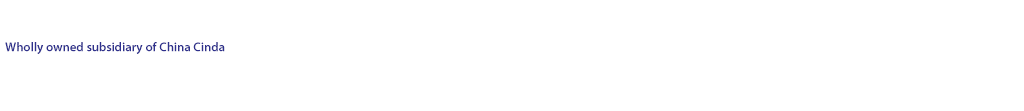

 on "Security Device", a 6- digit security code will be shown on the screen. The code can be used once only. You are required to input the security code to confirm the transaction.
on "Security Device", a 6- digit security code will be shown on the screen. The code can be used once only. You are required to input the security code to confirm the transaction. until showing "-" and enter "Specific Transaction Information", such as account number or transaction ID to the Security Device, and then press
until showing "-" and enter "Specific Transaction Information", such as account number or transaction ID to the Security Device, and then press